Attempting to resist Instagram’s constant suggestion I get on board with Threads
I just discovered Scribe, an ultra clean and minimalist way to publish a post to Micro.blog. This is what a great web application looks like!
It was time for a design and a /now page refresh. Really liking what I have so far. Things are only going to get more interesting from here. As for what that means, check back in at the end of January.
Heartfelt moments with Full House while we decorate the tree 😂

📚 Advent: The Season of Hope by Tish Harrison Warren
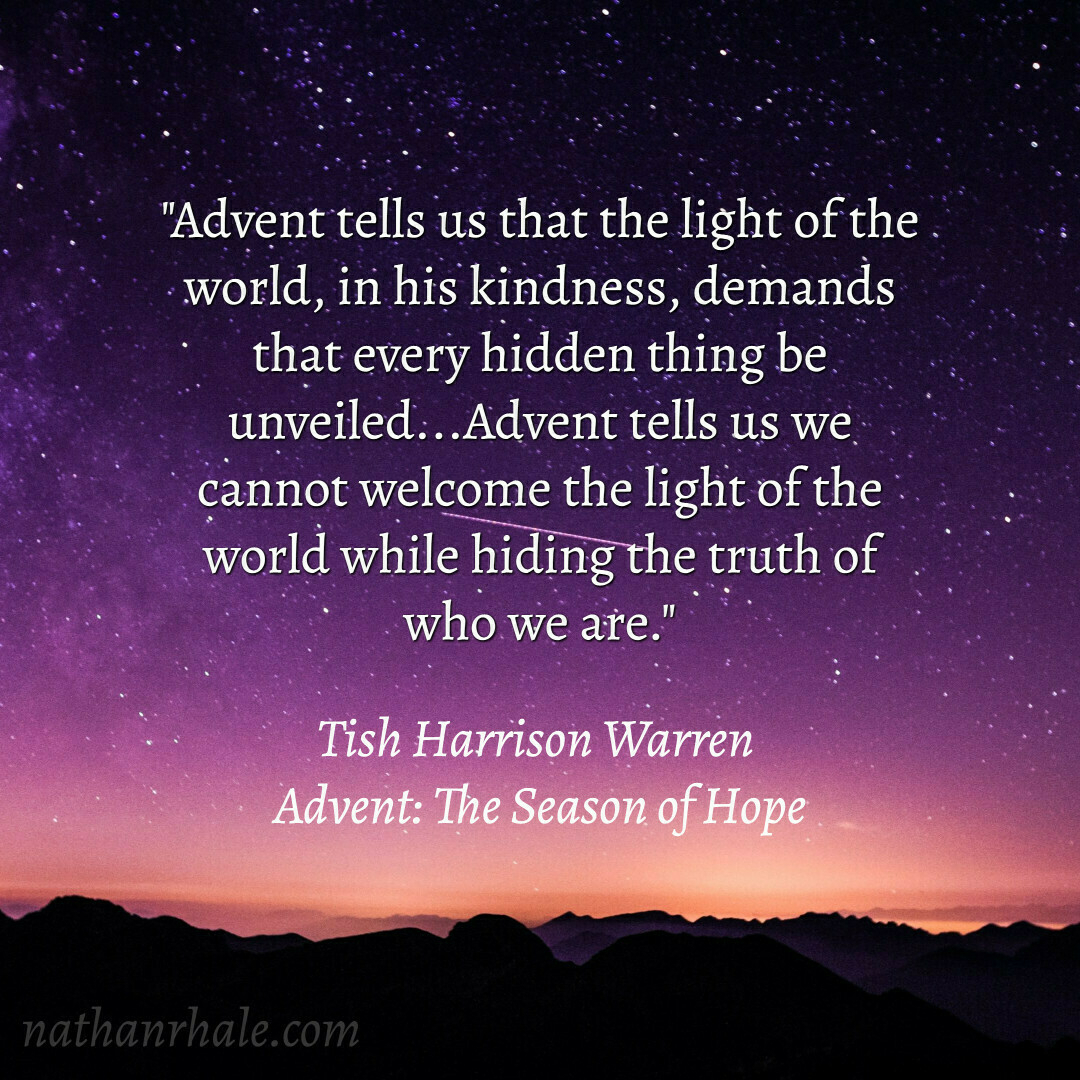
I’m refreshing my web development skills and going back to basics. Taking this course and realizing I have a lot to learn but really enjoying dreaming about the things I will be able to make!
Amazon's Kindle Scribe (First Generation) - Full Review for Writers & Pastors
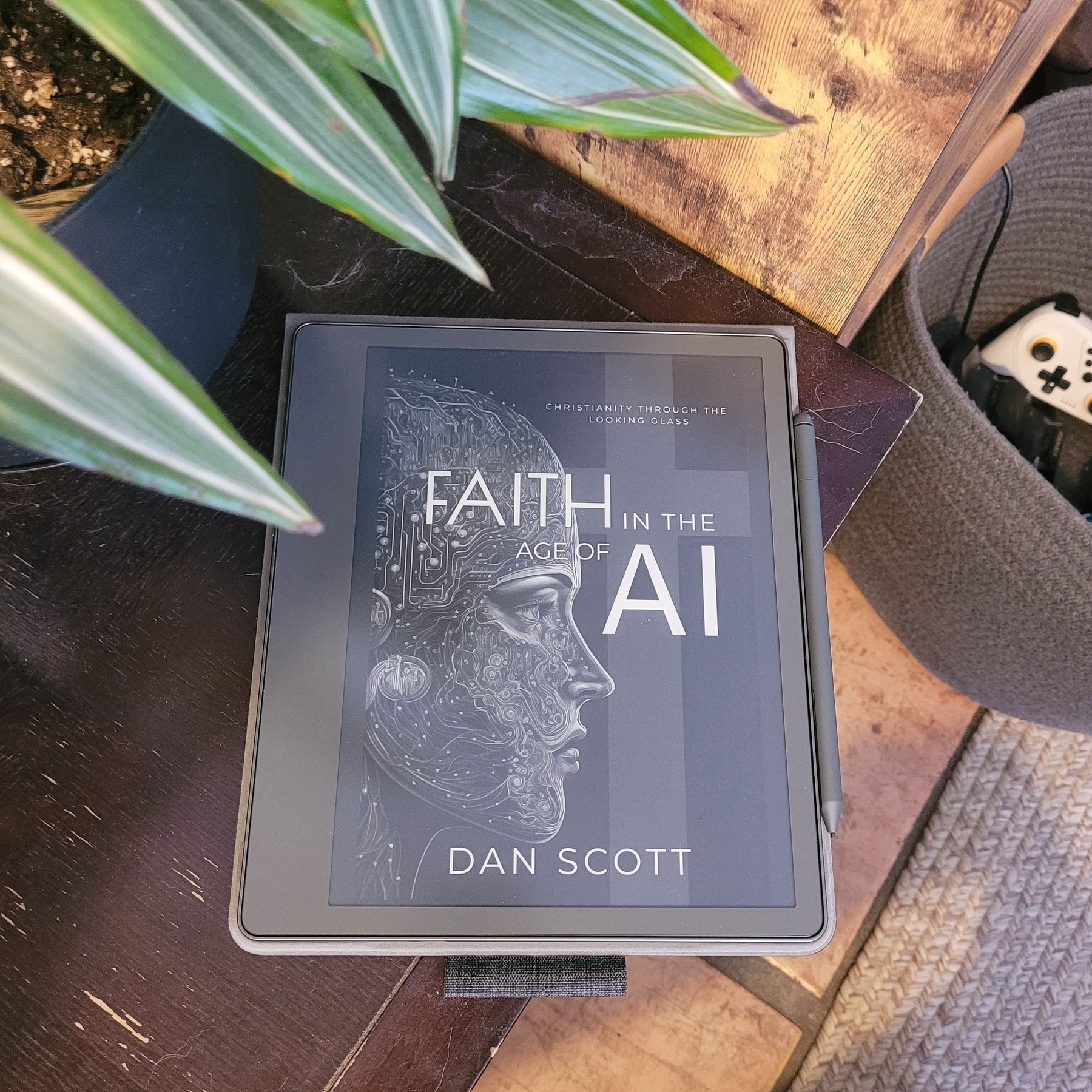
Contents
- Why I’m interested in the Kindle Scribe (and why you might be too)
- So what exactly is the Kindle Scribe?
- Reading on the Kindle Scribe
- How you can use the note taking features on the Kindle Scribe
- How I use the Kindle Scribe as a Pastor
- Pros & Cons of the Kindle Scribe
- Will the Kindle Scribe replace all my paper notebooks?
- Would I buy the Kindle Scribe again?
Why I’m interested in the Kindle Scribe (and why you might be too)
Over the past couple of years, I’ve embraced how writing out my thoughts by hand in paper notebooks helps me to think through problems and take notes in a quick, distraction-free way.
Something about writing by hand seems to open up a different way of thinking than typing; and it almost always seems more natural in meetings. There’s no screen between me and the person or people I’m with, and easier to seem present and actually be more present with those I’m speaking with.
I found that letter-sized paper works best for me both for thinking through ideas and taking notes in meetings, but even the slimmest letter-sized notebooks are rather bulky and heavy in my backpack, especially if I want to keep notes with me for reference. Once you introduce more than one notebook to your kit, things get tough if portability and ease of retrieval are important–and they definitely are to me as someone that takes a lot of notes for my everyday work.
Digital alternatives to paper notebooks have existed for a while. A lot of people use their iPad, Android tablet, or even Windows device for this, but there are downsides–especially when it comes to cost and potential for distractions. Plus, I’ve never enjoyed the experience of writing on a glass screen.
Clearly I’m not only one for whom the disadvantages of hand writing on conventional devices outweigh the advantages. To to try fill in gaps left by standard tablets, several companies have produced device that use non-light-emitting e-ink screens (the same technology in Kindle e-readers) for a more “analog” feel that still has digital capabilities. These include devices you’ve probably heard about like the Remarkable tablet, Supernote, and Boox, among others. I’ve always been interested, but these were all cost-prohibitive for me.
When I heard that Amazon was releasing their own e-ink writing tablet called the Scribe, I was intrigued and started to dig in to the research to if it could be a viable option to replace most of my paper notebooks.
Over the summer I bought one on a deal day, and now that I’ve had time to really put it to the test, I’m ready to report on how it’s going!
So what exactly is the Kindle Scribe?
The Kindle Scribe is an e-ink device from Amazon, similar to their ever popular Kindle e-readers. Like their standard e-reader line, the Kindle Scribe displays text on a special screen that emits no light, making it extremely easy on the eyes for extended reading sessions. Like regular Kindles, you have access to Amazon’s massive catalog of e-books and the expected solid reading experience.
Two things set the Scribe apart as particularly useful tool for reading and thinking though. First, the 10.2" screen offers more screen real-estate than any other Kindle device, making larger-format books, magazines, and black-and-white graphic novels a pleasure to read. Second–and this is the most important part–it offers a premium digital writing experience with an included pen and special software for taking notes.
Key Specs on the Kindle Scribe (First Generation)
- 10.2” 300 ppi monochrome touchscreen display
- 16GB or 32GB storage
- Basic Pen stylus included
- Up to 12 weeks battery life
- Wi-Fi only connectivity
- Weight of 433g
Reading on the Kindle Scribe
If you’ve ever used a Kindle, you know the reading experience is very good. The Scribe offers the same reading experience you get on their other devices in terms of the software. There are no physical page-turn buttons, which is a bummer to some but doesn’t matter to me in the slightest. The 10.2" screen is gorgeous, pixel-perfect in every way and allows for more text, larger font sizes, and a great experience with graphical content.
How you can use the note taking features on the Kindle Scribe
You can take notes in e-books
The Kindle Scribe allows you take analog-style, handwritten notes in any e-book you own by adding a “sticky note” anywhere on the page. This isn’t the same as writing on the page. Your sticky note is represented by an icon anywhere you choose to put it, and can be opened with a tap for viewing and editing.
Some find this to be a major limitation, as they’d like to be able to write freeform anywhere on the virtual “page.” This doesn’t bother me at all as I like to keep my e-books looking clean. I find a combination of the standard highlighting capabilities and my sticky notes work fine for me right now.
You can mark up PDF files
This is where writing directly on the page is possible, and quite fun. I use this feature mainly for annotating documents to share or for review, and for writing on PDF documents created especially for this purpose. For instance, I use a PDF calendar planner and write in all the details.
You can create notebooks
You can create virtual notebooks to write in using a variety of templates like lined, dotted, and even music staff paper. I’ve heard complaints about the inability to create sections within notebooks, but this is pretty easily solved by using folders and subfolder for organization. The downside to this approach is that if you’d like to export content to share, you’d have to do it at the notebook level (no exporting whole folders at a time)
All your notes, including handwritten notes, are available on the device and on the Kindle app on other devices, although you can only edit from the Scribe.
A note on syncing
Unfortunately, your marked up documents will not sync seamlessly to your file system via something like Dropbox, Google Drive, or Microsoft OneDrive. Once the doc is in the Kindle system, you’ll have to export it from the Kindle back to your file system manually.
How I use the Kindle Scribe as a Pastor
The Kindle Scribe has replaced all my notebooks for work. I take all my handwritten notes on the Scribe for meetings, and I use it for drafting sermon outlines as an essential step in my process. I also use this totally free PDF calendar/organizer for organizing my day and keeping a log of the tasks I’ve completed. There are many Kindle-compatible organizers available for free, for sale on Etsy, and you can also make your own with Microsoft Word or Canva.
In some teaching contexts, I use it to refer to material and notes. I also use to read certain theological reference works and mark up articles I’m reviewing for research.
I love having a relatively thin and light notebook with me all the time for work, that (thanks to the delightful auto-adjusting warm light) is also easy to use in low-light conditions!
Pros & Cons of the Kindle Scribe
Pros
- Excellent reading experience
- Excellent writing experience
- Thin, light, very usable in low-light conditions (if I was preaching in low light, I’d consider using this over printed paper notes!). Not all competitors offer this.
- Very focused device, almost zero distraction potential when you just want to be reading and writing
- Pen doesn’t require batteries!
- Battery life is phenomenal. I use it for about an hour (sometimes more) every day and go weeks without charging.
- Price: I got the device, premium pen, and cover on a deal day for about $200 less than would have cost to get a similar package with any competitor, and for a smaller screen size in some cases.
Cons
- Organization leaves a bit to be desired (organization within notebooks would significantly elevate the experience)
- While post PDF are compatible, not all are, or at least not completely Image links don’t always work, so some links in Crossway’s Digital Journaling Bible don’t work, for example.
- No cloud drive syncing
- No editing notes in the app or on the desktop
- Not water resistant (scary!)
Will the Kindle Scribe replace all my paper notebooks?
The Kindle Scribe will not replace every single paper notebook I use, though it’s taken over most of them. My personal spiritual journal, for instance, remains in classic dead-tree format. Sometimes you just want to be even more analog.
Would I buy the Kindle Scribe again?
I would absolutely buy the Kindle Scribe again, especially if I could get a similar deal as I got this time. I’m really looking forward to more software updates–this thing is only going to get better and better!
If you’re ready to trade in all or at least most of your paper notebooks for premium e-ink experience–and get a fantastic e-reader at the same time–then maybe the Kindle Scribe is for you. It was definitely the right choice for me.
🔴 buy on Amazon
This looks to be a useful tool - it generates a table of contents for you from a Markdown document.
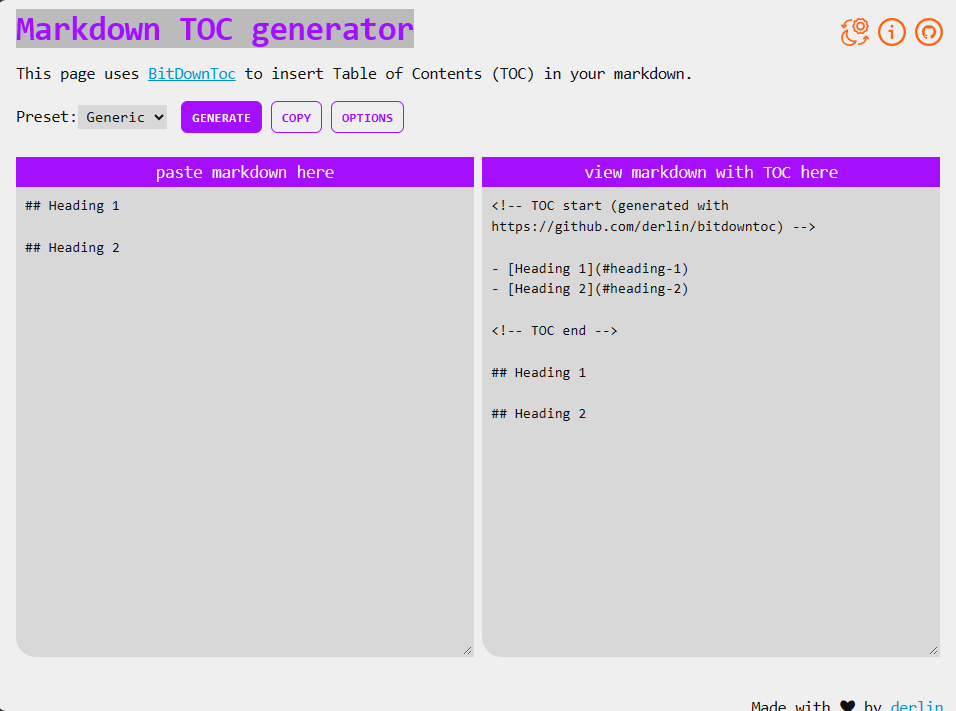
Morning Prayer today with another local priest. Have been saying the Morning Office Monday - Thursday in the chapel at DMAC since getting back from vacation over the summer, and it’s been a fruitful habit to return to.
Saturday, and then again Monday: small signs that God provides.
An unexpected oblation: a small prayer book.
A surprise act of thoughtfulness: a stump pulled in the yard, the hole covered with fresh earth (for the children).
In the midst of a pressurized season that seems to have gone on forever already, these were moments of lightness and grace.
I’m using AI weekly for evaluating texts, coming up with ideas, video editing and more!
I asked an AI to write an article on the ethics of using it as a writing tool. Here's what it said.
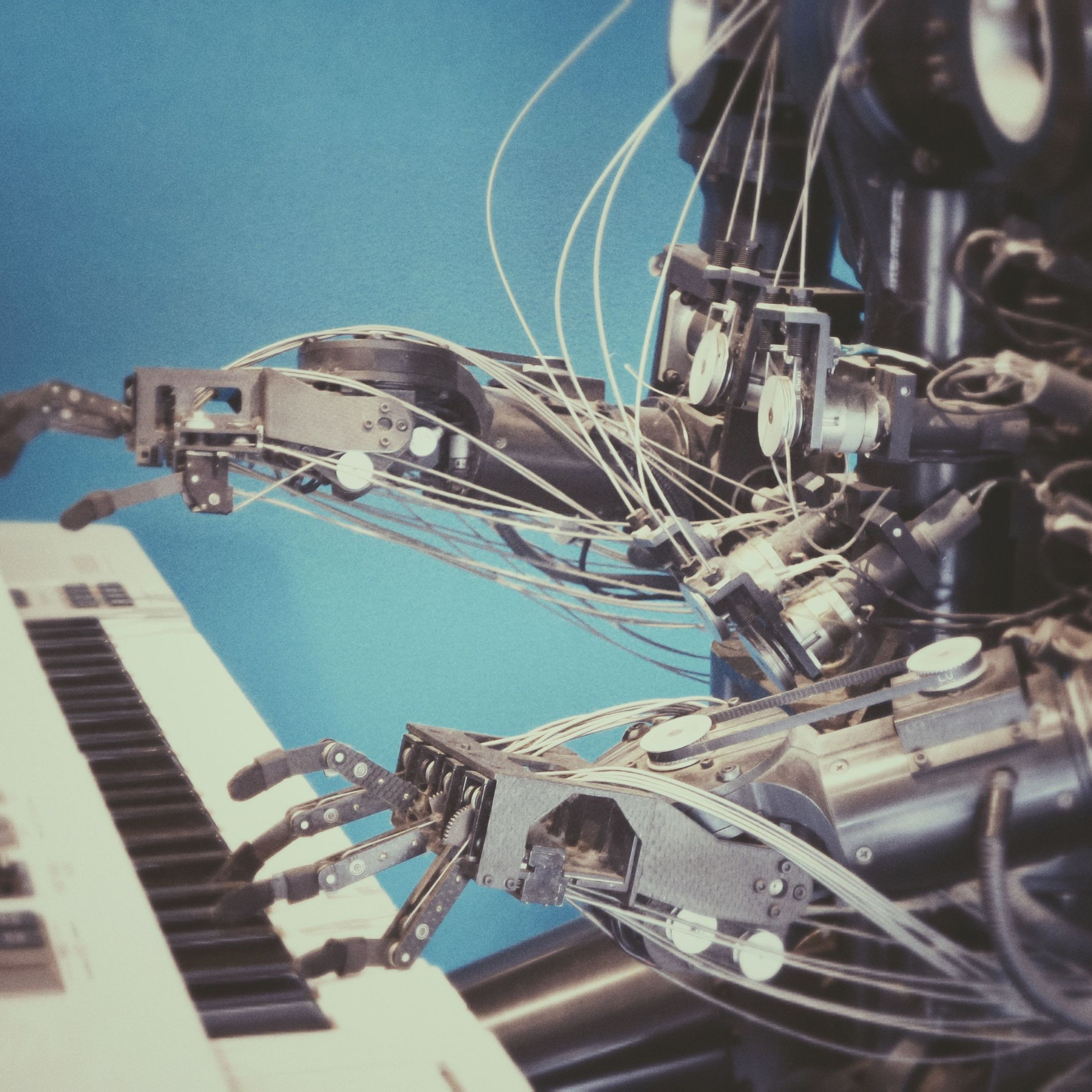
The Ethics of AI in Blogging: Should We Allow Machines to Write Our Content?
The rise of artificial intelligence is changing many industries, including blogging and content creation. AI tools like ChatGPT can now generate entire blog posts and articles at the touch of a button. This has sparked an ethical debate - should we allow machines to write content meant for human audiences?
On one hand, AI promises several benefits for bloggers and content creators. It can help generate drafts and ideas far faster than humans could. For bloggers who need to produce a lot of content regularly, AI could significantly boost their productivity. It also lowers the barrier for creating high-quality content, allowing more people to become bloggers and citizen journalists.
However, there are also risks associated with over-relying on AI for content creation. Here are some key ethical concerns:
Originality and Plagiarism
AI tools work by analyzing vast datasets of existing writing and learning to imitate styles and patterns. This means AI-generated text risks being unoriginal or plagiarizing others' work. Even if the AI doesn’t copy verbatim, its output could still fail to bring a unique perspective. This goes against the expectations of readers who want authentic, original content from bloggers.
Quality and Accuracy
Unlike human writers, AI lacks real-world knowledge and reasoning skills. As a result, its writing could contain false information, unverified facts, or logical errors. This becomes especially problematic for content on specialized or technical topics. Relying solely on AI could erode the accuracy and quality that readers expect from expert bloggers.
Transparency
Many feel bloggers should be transparent if they use AI writing assistants. However, currently there are no standards or regulations requiring disclosure of AI use. Readers could be misled into thinking a blog’s content was written by a human when it was actually machine-generated. This violates principles of authenticity and transparency.
Economic Impact
Widespread adoption of AI content could disrupt the economics of blogging. For example, some estimates suggest AI could replace up to 20% of content marketing jobs. Over-reliance on AI could put professional freelance writers and other content creators out of work. This economic impact needs to be handled responsibly.
Undermining Human Creativity
Some argue AI-generated content lacks the creativity, style, and voice that human writers bring. While AI can expertly imitate writing, it cannot yet truly understand emotions or inject a unique personality into text. Prioritizing machine-written content could undermine the aspects of blogging that celebrate human creativity.
So where should we draw the ethical lines for AI in blogging? Here are some best practices to consider:
Use AI tools thoughtfully as assistants, not full replacements for human writing. Allow humans to direct the creative process and provide quality control.
Edit and build upon AI-generated drafts instead of publishing the raw output untouched. Bring your own perspective.
Avoid using AI for specialized, technical topics. Focus on using it for more general or conversational blog content instead.
Disclose if a blog post was assisted by AI. Be transparent about the creative process.
Support and collaborate with human writers, editors, analysts who augment AI capabilities.
Develop regulations to ensure AI doesn’t undermine content quality, economics, or trust.
With the right framework, AI and humans can ethically co-create blog content that meets readers' expectations. But we must thoughtfully weigh the risks and responsibilities as AI capabilities grow. The principles of creativity, transparency and authenticity should drive how AI is integrated into blogging - not just efficiency and productivity.
FAITH IN THE AGE OF AI IS NOT ONLY POSSIBLE…IT IS ESSENTIAL
A review of Faith in Age of Artificial Intelligence: Christianity Through the Looking Glass by Dan Scott
There is no question for me, as an Elder Millennial that witnessed the advent of the Internet, the introduction of the smartphone, and the rise & fall of social media, that a new era is upon us. We are, of course, only scratching the surface of the implication of newly unveiled “artificial intelligence” technologies.
Much of the handwringing does seem, at this point, to be a bit overblown. Still, no one can doubt the real economic and creative implications of machines that—dumb as they may be in reality—can convince, or very nearly convince, most people that they are humans.
No sphere of life or industry will be left untouched by AI, and as it gets better, ethical lines will become blurry, and our grasp on what we think is real will seem a bit slippery. Circumstances will emerge that would have seemed the stuff of far-out science-fiction only a decade ago. But here we are.
A much needed book
Dan’s Scott’s book, Faith in the Age of Artificial Intelligence: Christianity Through the Looking Glass comes at the perfect time. We’re asking questions we didn’t know could be asked mere months ago.
From a Christian perspective, we are quickly finding that yesterday’s assumptions and answers will not do—but then, Scott helps us realize those answers were kind of new, anyways.
Contemporary Christianity has in many of its broadest circles lost touch with the kind of deep philosophical and theological reflect that characterized the early Christians. So, Scott wants to ground us the thinking of this ancient Christian community, a community that thought deeply, on similar (though not identical questions) of creation, consciousness, evil, incarnation, and the nature of divinity.
This, he does masterfully, synthesizing for the regular guy like me an immense amount of essential (and difficult) reading into 23 accessible chapters.
Faith in the Age of AI isn’t really a book about the specifics of artificial intelligence, per se. Instead, it’s a sort of guidebook to navigating the kind of world in which AI exists. Scott uses this emerging technology and the questions it raises to as a launch pad to explore the most important ideas we need to know, demonstrating along the way the viability of a Christianity grounded in ancient thought as a path into the future.
Ancient-future Christianity for the digital age
In the opening pages, Scott reminds us that “Christianity is…more than a community of people sharing spiritual experiences or affirming certain ethical and moral principles. Christianity is (or is intended to be) a philosophical school that trains us how to relate to and respond to reality.”
We are then presented with crash-courses in consciousness, theology proper, meaning, information-theory, the historical claims of Christianity, the nature of humanity and meaning, and more, all in conversation with Christian voices of the first five centuries.
The level of accessibility of all of this is impressive, but it never feels dumbed down. That said, plan on spending some time with this book. The ideas, while presented in a very understandable way, are big enough to cause one to pause for minutes, hours, or even days between chapters, pages, and paragraphs.
Deconstruction isn’t the end
I think this book could be a special help to those of us that have gone through the much lambasted and lamented “deconstruction” process. We find much here to help us “reconstruct” something different. This something will be different, no doubt, than what was always destined to be crushed by reality.
Dan Scott is providing a blueprint and materials to build back a faith that is strong, flexible, beautiful, and true.
This book isn’t just relevant. It’s needed.
Scott rightly observes, “Serious people often have serious questions.” Thankfully, he’s offering honest answers that leave room—and even encourages—further exploration rather than closing the door on humble inquiry.
If you care about how to move, grow, and flourish in the increasingly unfamiliar territory represented by the recent emergence of AI, and especially if you are curious as to how Christianity might speak into this, then this book is for you!
→ Get it on Amazon
Currently reading: Gardens of the Moon: Book One of The Malazan Book of the Fallen by Steven Erikson 📚
I have no idea what’s going on so far (it’s one of those books that just drops you in to world with little-to-no explanation) but it is interesting enough for me to keep going. If I’m not invested by the 25% mark, I’ll let it go.
Morning friends. Rivendell from The Country Squire in the pipe this morning while I wait for the pool repairman to take a look at our malfunctioning pump.

Another collection of newly released songs.
Thematically, this EP is ultimately about discovering rest that is possible in divine love as the absolute bedrock of reality, even as this rest requires the release of power/expectations/intentions/ego.
New music, a track about the inevitability of Love.
Happy birthday to my wife, Amber
Happy birthday Amber! You are a gift to all who know you. Not only are you extremely competent at everything you do, you are so genuinely kind in how you carry out your daily life. You seriously care about faith, family, and friends but never take yourself too seriously. I learn so much from you as you lead at church, in our family, in your classroom. I could go on and on :) So grateful to celebrate another year of you being awesome!

After 4 weeks away it feels good to come back to this sacred space.

 NRH
NRH